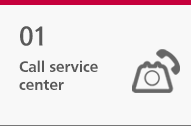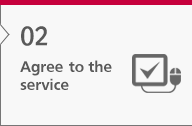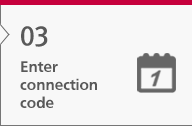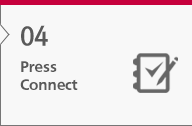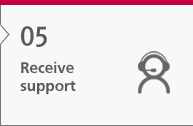Remote support agreement
To receive support with this service, remote support program must be installed on the customer's PC and the support agent will service remotely as needed to solve the customer's problem.
We are not responsible for any problems that arise during this service.
Enter connection code
Enter connection code provided by the support agent.
After entering the code, press Connect.
After pressing Connect, connection will be established with the support agent.
if you want to get better remote service for convenience, please click on
download connection application(Download Help) link.